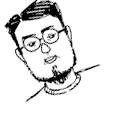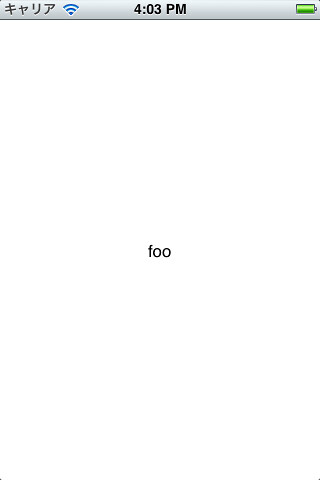coffee-scriptはnpmで入るからいいだろということでhomebrewからhomebrew-altに移動したらしいです。なのでnodeを入れてソースからnpmを入れる。
% brew install node
% curl http://npmjs.org/install.sh | sh
% npm install coffee-script -g元のjsがある場合はjs2coffeeでcoffee化する。
% npm install js2coffee -g
% js2coffee foo.js > foo.coffeeguardやjitterで変更を検知してcoffeeをコンパイルする。titaniumで使われてるスクリプト言語はpythonなのでGuardfileがリポジトリにあると発狂する人がいる(?)のでjitterを使ってみました。(via @yagi_)
% npm install jitter -g
% jitter coffee Resourcescoffeeディレクトリ以下のファイルに変更があると、同じ名前のjsがResources以下に出来る。