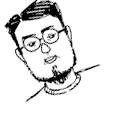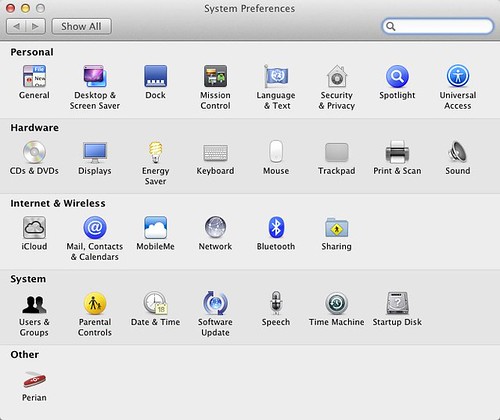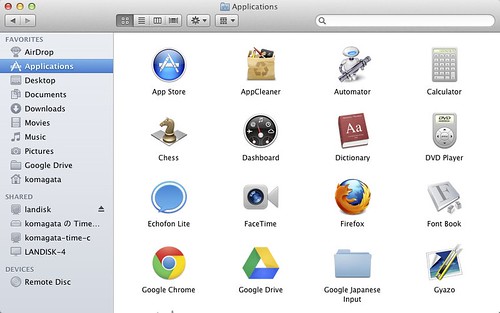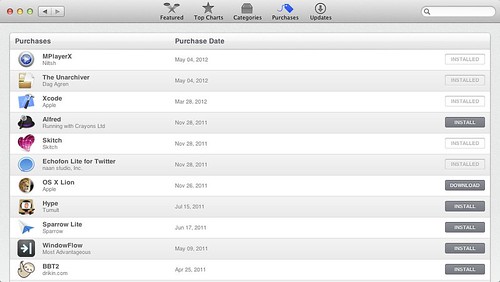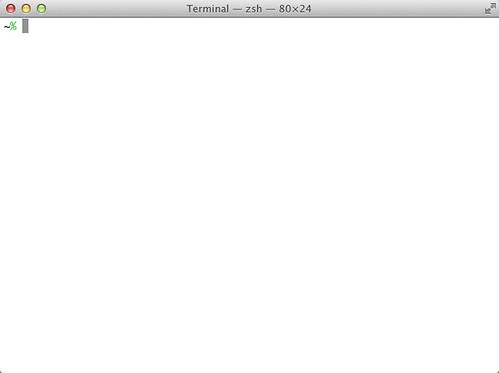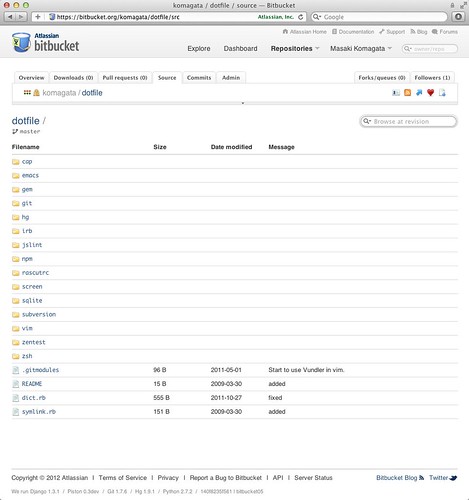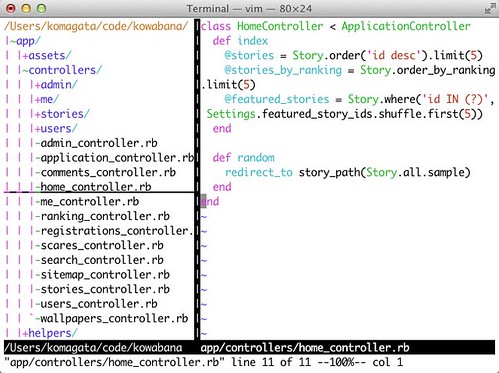I reinstalled Mac OS X Lion in Golden Week.
Clean install by Bootable USB Memory at first.
System Preferences
- Keyboard
- Keyboard
- Delay Until Repeat
- Shortest
- Use all F1, F2, etc. keys as standard functions keys [X]
- Modifier Kyes
- Caps Lock
- Control
- Caps Lock
- Delay Until Repeat
- Keyboard Shortcuts
- Application Shortcuts
- +
- Application: All Applications
- Menu Title: Zoom
- Cmd-Enter
- +
- Application: Terminal
- Menu Title: Select Next Tab
- Cmd-]
- +
- Application: Terminal
- Menu Title: Select Previous Tab
- Cmd-[
- Full Keyboard Access:In windows and dialogs, press Tab to move keyboard focus between:
- All controls
- +
- Mouse
- Point & Click
- Scroll direction: natulal [ ]
- Point & Click
- Dock
- Automatically hide and show the Dock [X]
- Energy Saver
- Power Adapter
- Computer sleep
- 3 hrs
- Display sleep
- 3 hrs
- Computer sleep
- Power Adapter
- Spotlight
- Search Results
- Spotlight menu keyboard shortcut: [ ]
- Spotlight window keyboard shortcut: [ ]
- Search Results
- Date & Time
- Clock
- Use a 24-hour clock [X]
- Show date [X]
- Clock
- Desktop & Screen Saver
- Screen Saver
- Start screen saver: Never
- Screen Saver
- nvALT (Notational Velocity ALT)
- Google Chrome
- Firefox
- Google日本語入力
- Alfred
- Gyazo
- Perian
- Google Drive
- AppCleaner
- VirtualBox
- Skype
- iSyncr
- iMote
- uTrrent
- Eclipse
- Keynote
- Xcode
- Echofon Lite for Twitter
- iShowU
- Skitch
- The Unarchiver
- MPlayerX
- Software Update
- Remove all icons from Dock
Software
Software from App Store
Other
Auto start movies on QuickTime X
$ defaults write com.apple.QuickTimePlayerX MGPlayMovieOnOpen 1Accelarate a keyrepeat
$ defaults write NSGlobalDomain KeyRepeat -int 1And reboot.
Show dot files in Finder
$ defaults write com.apple.finder AppleShowAllFiles TRUE $ killall FinderDisable the “Is An Application Downloaded from the internet” Warning
$ xattr -d -r com.apple.quarantine ~/DownloadsDisable Dashboard
$ defaults write com.apple.dashboard mcx-disabled -boolean YES $ killall FinderHide a last login date
$ touch ~/.hushloginTerminal
- Preferences
- Settings
- Text
- Monaco 14 pt
- Window
- Scrollback
- Limit number of rows to: 10000
- Scrollback
- Text
- Shell
- When the shell exits:
- Close if the shell exitd cleanly
- When the shell exits:
- Settings
Development Environment
Xcode
- Preferences
- Downloads
- Components
- Command Line Tools
- Install
- Command Line Tools
- Components
- Downloads
Android
Download and Install Android SDK
ssh
$ cp -r /BACKUP_DIR/.ssh ~/zsh
$ chsh -s /bin/zshdotfile
bitbucket is pretty good for dotfile repos. because private repos is free.
$ git clone git@bitbucket.org:komagata/dotfile.git ~/code/dotfile $ cd ~/code/dotfile $ ruby symlink.rb $ source ~/.zshrcvim
.vimrc and plugins is contained dotfiles directory.
Plugins:
Bundle ‘The-NERD-tree’ Bundle ‘quickrun’ Bundle ‘fakeclip’ Bundle ‘tpope/vim-rails’ Bundle ‘vim-ruby/vim-ruby’ Bundle ‘Shougo/neocomplcache’rvm
$ curl -L get.rvm.io | bash -s stable $ source ~/.rvm/scripts/rvm $ rvm requirementshomebrew
$ /usr/bin/ruby -e “$(/usr/bin/curl -fsSL https://raw.github.com/mxcl/homebrew/master/Library/Contributions/install_homebrew.rb)” $ brew install libksbaimagemagick
If you get something wrong, use below.
$ brew install imagemagick –build-from-sourceruby
You can’t use multibyte-language (Japanese etc) in irb when install without option.
$ rvm pkg install readline iconv $ rvm install 1.9.3-p194 –with-readline-dir=$rvm_usr_path --with-iconv-dir=$rvm_path/usrmysql
$ brew install mysql $ unset TMPDIR $ mysql_install_db –verbose –user=whoami–basedir=”$(brew –prefix mysql)” –datadir=/usr/local/var/mysql –tmpdir=/tmp $ cp /usr/local/Cellar/mysql/5.5.20/homebrew.mxcl.mysql.plist ~/Library/LaunchAgents/ $ launchctl load -w ~/Library/LaunchAgents/homebrew.mxcl.mysql.plist - Application Shortcuts
- Keyboard