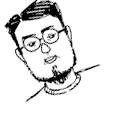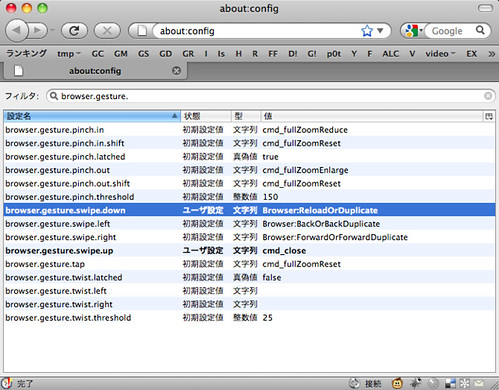ヘッドレスブラウザとか言ってらんない人用。
selenium
% sudo su
% mkdir /usr/lib/selenium/
% cd /usr/lib/selenium/
% wget http://selenium.googlecode.com/files/selenium-server-standalone-2.25.0.jar
% mkdir -p /var/log/selenium/
% chmod a+w /var/log/selenium/seleniumのinit scriptを書く。
% sudo vi /etc/init.d/selenium
#!/bin/bash
case "${1:-''}" in
'start')
if test -f /tmp/selenium.pid
then
echo "Selenium is already running."
else
export DISPLAY=:99
java -jar /usr/lib/selenium/selenium-server-standalone-2.25.0.jar > /var/log/selenium/selenium-output.log 2> /var/log/selenium/selenium-error.log & echo $! > /tmp/selenium.pid
echo "Starting Selenium..."
error=$?
if test $error -gt 0
then
echo "${bon}Error $error! Couldn't start Selenium!${boff}"
fi
fi
;;
'stop')
if test -f /tmp/selenium.pid
then
echo "Stopping Selenium..."
PID=`cat /tmp/selenium.pid`
kill -3 $PID
if kill -9 $PID ;
then
sleep 2
test -f /tmp/selenium.pid && rm -f /tmp/selenium.pid
else
echo "Selenium could not be stopped..."
fi
else
echo "Selenium is not running."
fi
;;
'restart')
if test -f /tmp/selenium.pid
then
kill -HUP `cat /tmp/selenium.pid`
test -f /tmp/selenium.pid && rm -f /tmp/selenium.pid
sleep 1
export DISPLAY=:99
java -jar /usr/lib/selenium/selenium-server-standalone-2.25.0.jar > /var/log/selenium/selenium-output.log 2> /var/log/selenium/selenium-error.log & echo $! > /tmp/selenium.pid
echo "Reload Selenium..."
else
echo "Selenium isn't running..."
fi
;;
*) # no parameter specified
echo "Usage: $SELF start|stop|restart|reload|force-reload|status"
exit 1
;;
esac
% sudo chmod 755 /etc/init.d/selenium
% sudo update-rc.d selenium defaultsxvfbとfirefox(iceweasel)
% apt-get install xvfb iceweaselxvfbのinit scriptを書く。
% sudo vi /etc/init.d/xvfb
#!/bin/bash
XVFB=/usr/bin/Xvfb
# XVFBARGS=":99 -fbdir /var/run -ac"
XVFBARGS=":99 -nolisten tcp -fbdir /var/run"
PIDFILE=/var/run/xvfb.pid
case "$1" in
start)
echo -n "Starting virtual X frame buffer: Xvfb"
start-stop-daemon --start --quiet --pidfile $PIDFILE --make-pidfile --background --exec $XVFB -- $XVFBARGS
echo "."
;;
stop)
echo -n "Stopping virtual X frame buffer: Xvfb"
start-stop-daemon --stop --quiet --pidfile $PIDFILE
echo "."
;;
restart)
$0 stop
$0 start
;;
*)
echo "Usage: /etc/init.d/xvfb {start|stop|restart}"
exit 1
esac
exit 0% sudo chmod a+x xvfb
% update-rc.d xvfb defaults