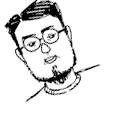RailsのオススメファイルアップロードプラグインのPaperclipですが、最新版(2.1.4)で嬉しい機能が増えてました。
- ImageMagick(convertコマンド)に自由にオプションを渡せるようになった。
- 画像が無いときのパスを指定できるようになった。
これは嬉しい。ソース内のコメントの例では、アップされた画像をlargeとnegativeというstyleに分け、両方にprofileやexif情報を削除する-stripオプションを適応し、negativeには補色で補完する(つまり反転?)-negateオプションを適応してます。
class User < ActiveRecord::Base
has_attached_file :avatar,
:styles => {
:large => "300x300",
:negative => "100x100"},
:convert_options => {
:all => "-strip",
:negative => "-negate"}
end
RMagickや他のAPIを使わず、直接convert使ってる利点が生かされてますな。
他にも-monochromeオプションでモノクロにしたりとか色々出来そうです。
画像無いときのパス指定は、「あれ?これ指定できないの?」ぐらいだったんで俺がすっきりしただけですが。
以前にも書きましたが、Capistrano利用時にはアップ画像を/public/system以下に置きたいのでオプション指定が必要です。
いちいち指定してたらModelがキモくなるので通常、下記を使ってます。
config/initializers/paperclip.rb:
module Paperclip::ClassMethods
def has_attached_file_with_default(name, options = {})
default = {
:path => ":rails_root/public/system/:class/:attachment/:id/:style/:basename.:extension",
:url => "/system/:class/:attachment/:id/:style/:basename.:extension",
:default_style => :normal,
:default_url => "/images/:class/:attachement/missing_:style.png"
}
has_attached_file_without_default(name, default.update(options))
end
alias_method_chain :has_attached_file, :default
end
config/initializers/以下は一番最後(pluginよりあと)に読まれるのでこういうアプリの本質的でない部分の変更には向いてますな。
RMagickインストール地獄にハマってる方はぜひご検討ください!
(Debian etch、CentOS 5.2共にimagemagick/ImageMagickパッケージを入れるだけで済みます)
参照: Capistrano利用時のPaperclip