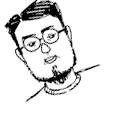PEARのインストール
既にシステムにPEARが入ってる場合。
% sudo pear uninstall pearPEAR公式ドキュメントの通りにやる。
% curl -O http://pear.php.net/go-pear.phar
% php -d detect_unicode=0 go-pear.phar(debianの場合)
% wget http://pear.php.net/go-pear.phar
% php -d suhosin.executor.include.whitelist="phar" go-pear.pharPHPUnitのインストール
公式ドキュメントの通りにやる。
% pear config-set auto_discover 1
% pear install pear.phpunit.de/PHPUnitinclude_pathは自動で追加してくれるけどPATHは通してくれないので自分で通す。
export PATH=~/pear/bin:$PATH% phpunit --version
PHPUnit 3.6.12 by Sebastian Bergmann.せばすちゃああああん