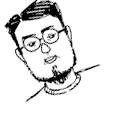イメージ作成
fsutil file createnew home.img 4294967296
ファイル C:\Program Files\coLinux\home.img が作成されました
fsutil file createnew root.img 4294967296
ファイル C:\Program Files\coLinux\root.img が作成されました
fsutil file createnew swap.img 536870912
ファイル C:\Program Files\coLinux\swap.img が作成されました
イメージ拡張
# colinux.conf
cobd0="C:\Program Files\coLinux\Debian-4.0r0-etch.ext3.1gb"
cobd1="C:\Program Files\coLinux\Debian-4.0r0-etch.ext3.1gb2"
cobd2="C:\Program Files\coLinux\root.img"
mkdir /mnt/src
mount /dev/cobd1 /mnt/src
mkdir /mnt/dst
mkfs.ext3 /dev/cobd2
mount /dev/cobd2 /mnt/dst
cp -Rap /mnt/src/* /mnt/dst/
halt
swap作成
mkswap /dev/cobd1
cofs
colinux設定ファイル
cofs0="C:\Documents and Settings\komagata\My Documents"
/etc/fstab
/dev/cofs0 /mnt/win cofs uid=komagata,gid=komagata,dmask=0755,fmask=0644 0 0
シングルユーザーモード
root=/dev/cobd0 ro single