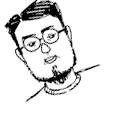static変数ってunsetできないの?
komagata@dev:~/works/example/php$ cat static.php
#!/usr/bin/env php
<?php
for ($i = 0; $i < 10; $i++) {
increment();
}
function increment()
{
static $foo;
$foo++;
if ($foo === 5) unset($foo);
echo "$foo\n";
}
?>
komagata@dev:~/works/example/php$ ./static.php
1
2
3
4
6
7
8
9
10どうやら俺は仕組みが良く分かってないようです。